Sametime Web Client
Sametime web client
Sametime web client Sametime is the service to connect to Sametime with a web browser
You need to have a compatible web browser as listed below:
| Supported Software | Platform | Version | Prerequisite Minimum |
|---|---|---|---|
| Apple Safari | Mac | (latest release) and future fix packs | (latest release) |
| Google Chrome | Windows, Mac | (latest release) and future fix packs | (latest release) |
| Microsoft Internet Explorer | Windows | 11 and future fix packs | 11 for legacy chat web client only |
| Microsoft Edge | Windows | (latest release) and future fix packs | (latest release) for new Persistent Chat Web Client only |
| Mozilla Firefox | Windows, Mac | (latest release) and future fix packs | (latest release) |
To connect to the service follow this link: https://im.ce.cloud-y.com
You will be redirected to the login page. Fill information about your username or email and the password (used far all SmartCloud-y services).
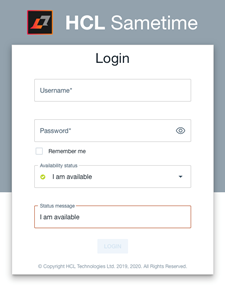
Last update:
September 15, 2022